Dear Customer!
We are glad that you have chosen our service!
In this document, we will describe and visually demonstrate the process of registering and verifying your account. This will take just a few minutes.
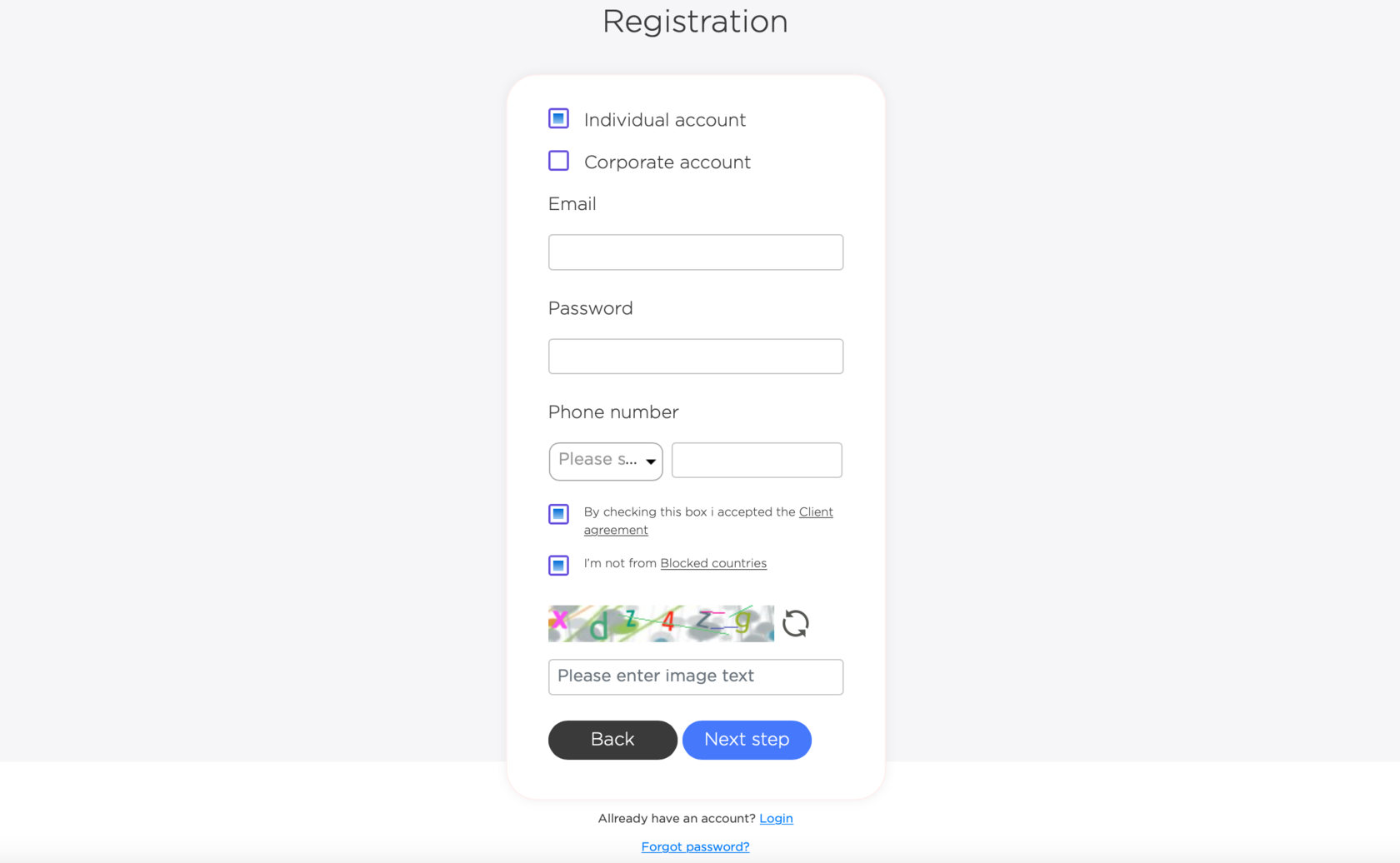
- On Registration page you need to fill account registration form. You need to select which account type you want open: Individual account or Corporate account and fill out all registration form fields (please see image). All fields specified in the form are mandatory.
- It is very important that you enter your correct phone number. On the indicated number, you will receive an SMS with confirmation code for your registration.
- An important point is the Captcha code that confirm you are not a robot. If you do not see it completely, you can reload it by clicking on the circle with arrows (for code reloading).
- On your indicated phone number, you will receive a verification code. Please enter this phone verification code and push Verify
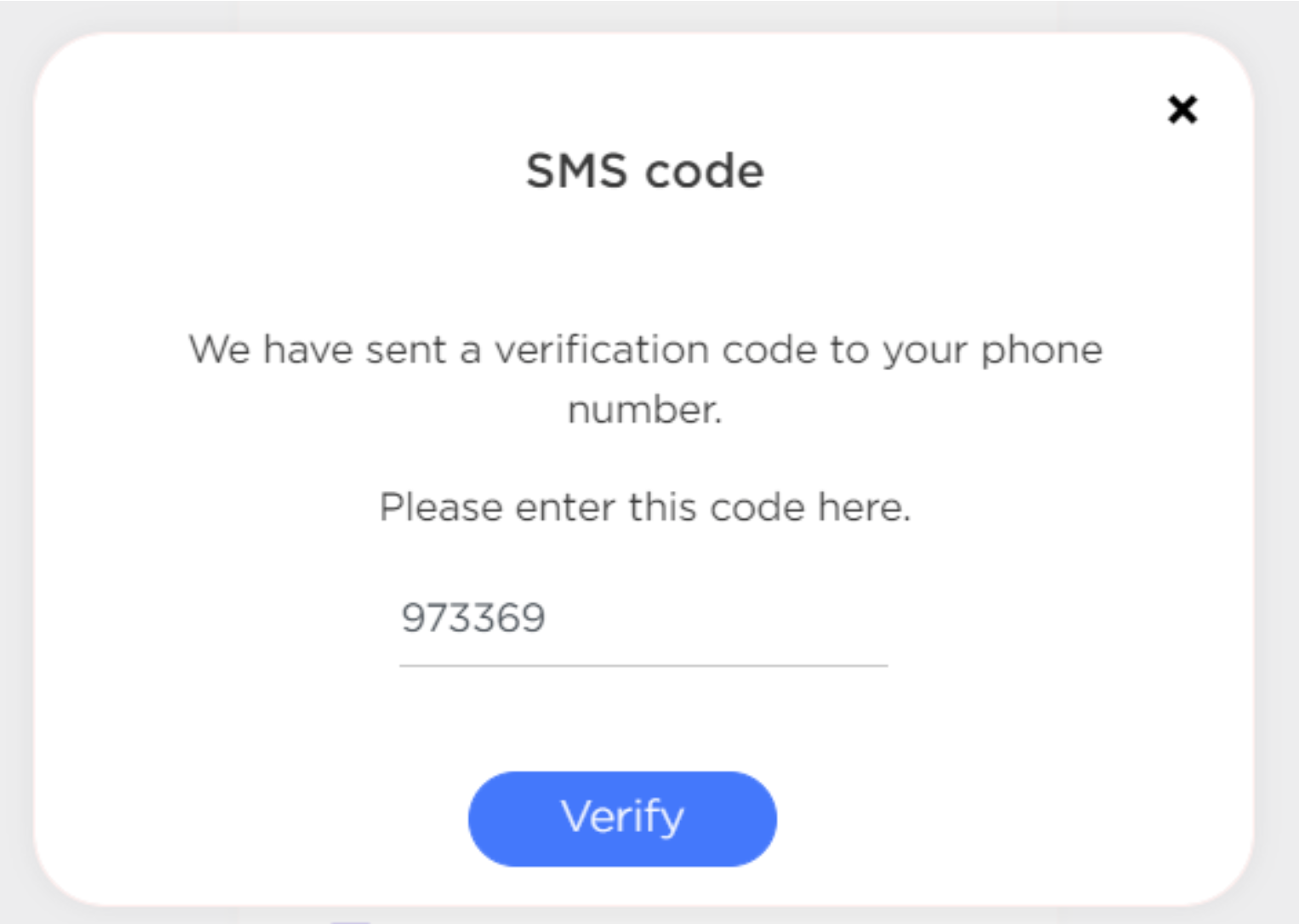
Congratulations, you have successfully registered!
But your account is not fully active yet. You need only 3 steps to complete your account activation! Please follow our instructions:
Firstly you need to confirm your e-mail address. Please push “Send E-mail” button at Wallets page.
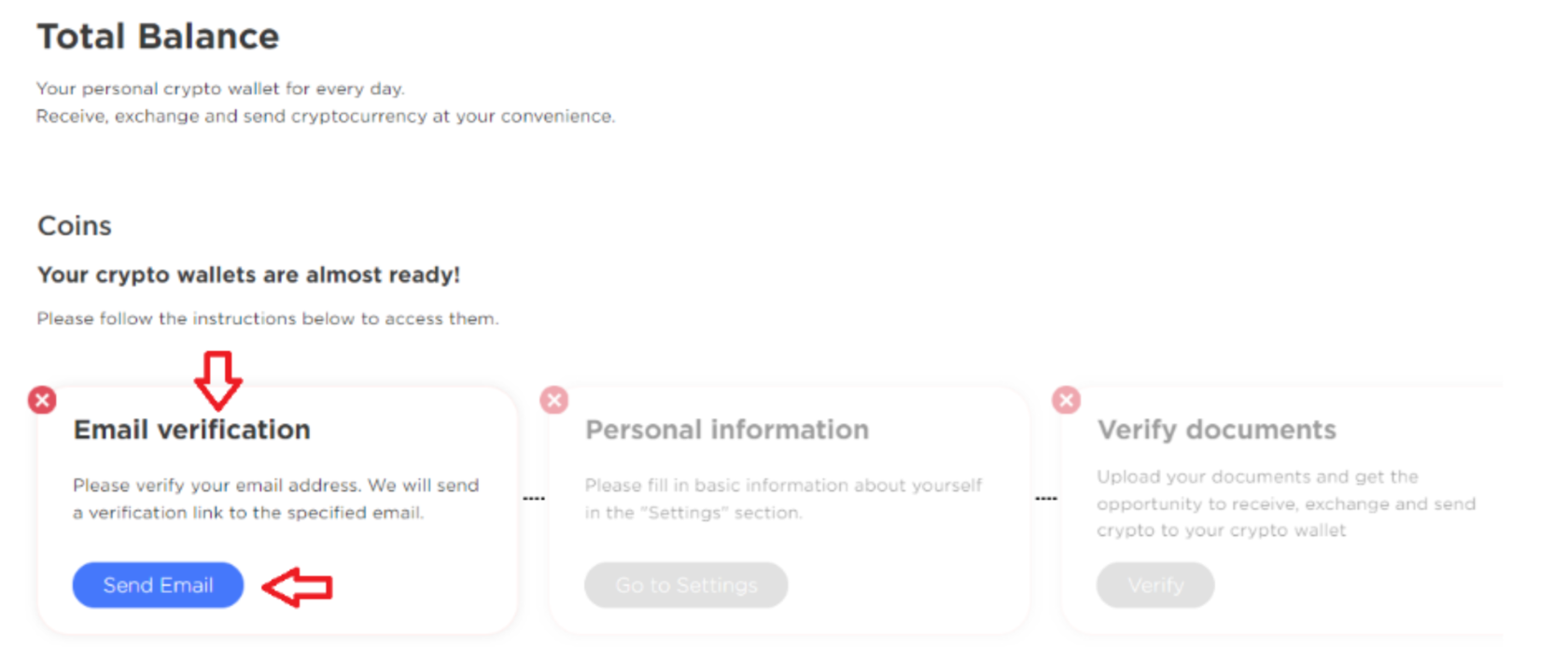
On your e-mail you will receive letter with a link, which you need to confirm.
Your email has been now successfully verified!
*If you did not receive this mail:
1. Check your internet connection
2. Check the "Spam" folder (depending on the settings of the mail server, some letters may end up in the "Spam" folder)
3. If you don't receive the link, click Resend Email.
On the second step, you need enter and confirm your personal data.
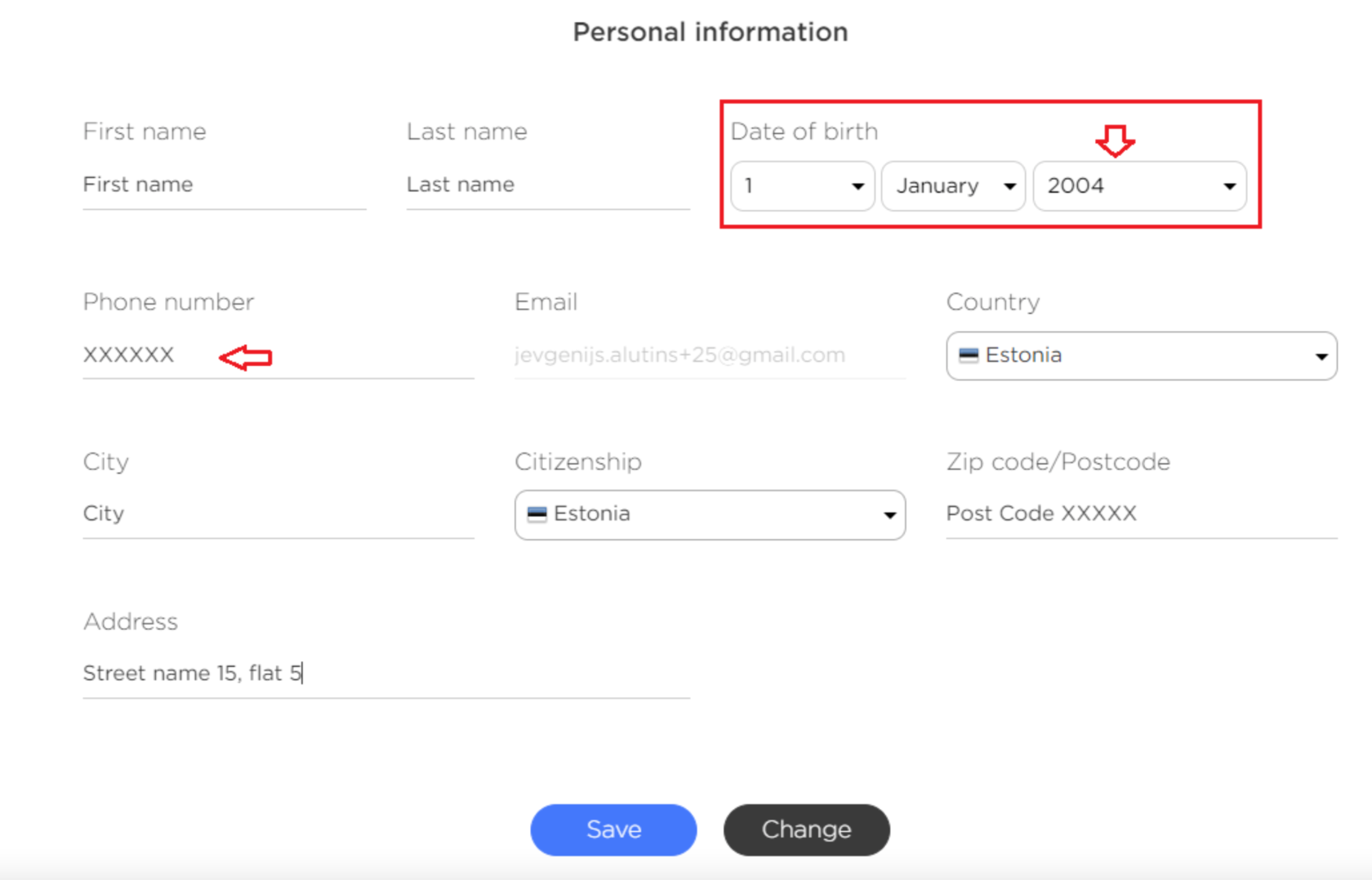
IMPORTANT!
Don't change your phone number.
IMPORTANT!
We do not accept applications for opening an account for persons under 18 years old!
Congratulations, you have registered your personal data!
The last step to activate your account is the personal identification of the individual.
You can start verification in the dashboard of your personal account in the "Wallet" section or by going to the "Compliance" section.In the "Compliance" section you will also be able to see your current verification level.
The verification level affects your possible limits on transactions (per one transaction and monthly transaction amounts).
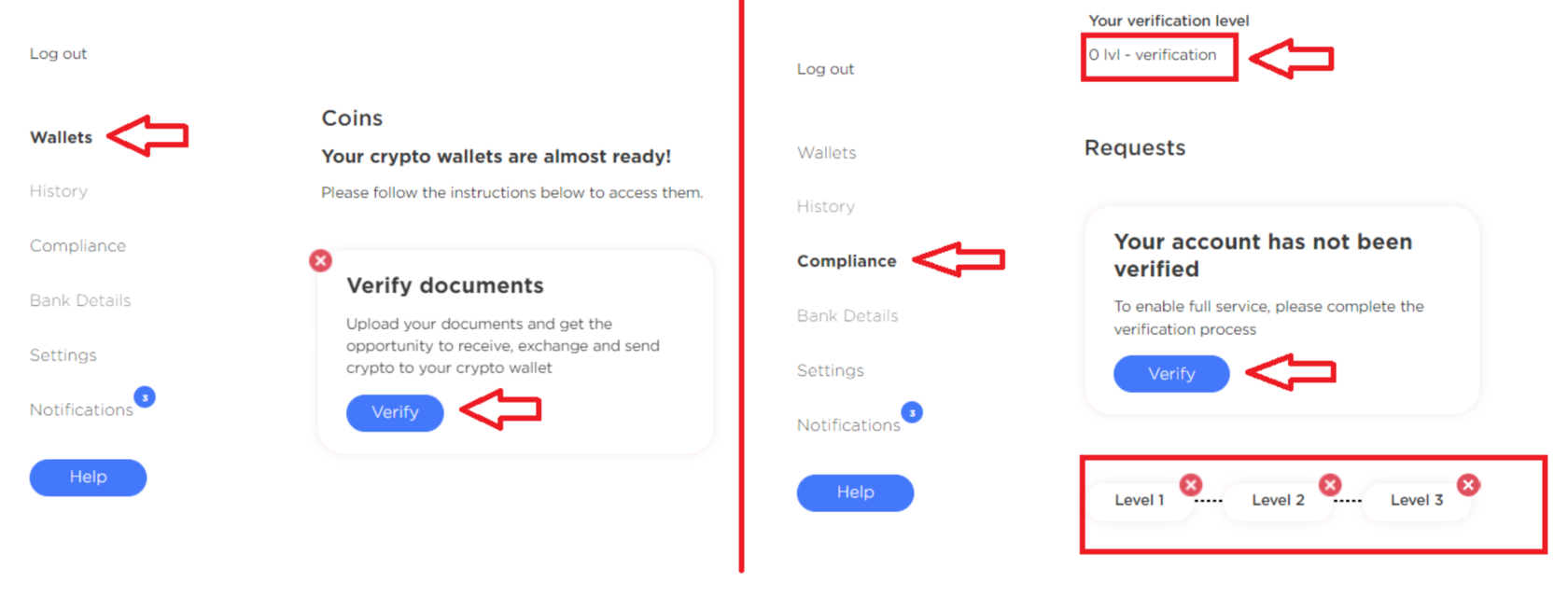
Individual verification
To pass the verification of an individual, you will need:LEVEL 1.
1. Personal identification document. Passport or international ID card only (domestic ID cards are not supported)
2. An electronic device with a camera (computer, phone, tablet) for selfie and video identification of your identity
3. Document confirming the address of residence or registration. We support only the following documents:
- Bank statements
- Utility bills (The documents that you provide shouldn’t be older than 3 months)
- Internet/cable TV/house phone line bills
- Tax returns
- Council tax bills
- Government-issued certifications of residence, etc.
Please select your Identity document issuing country and Identity document type
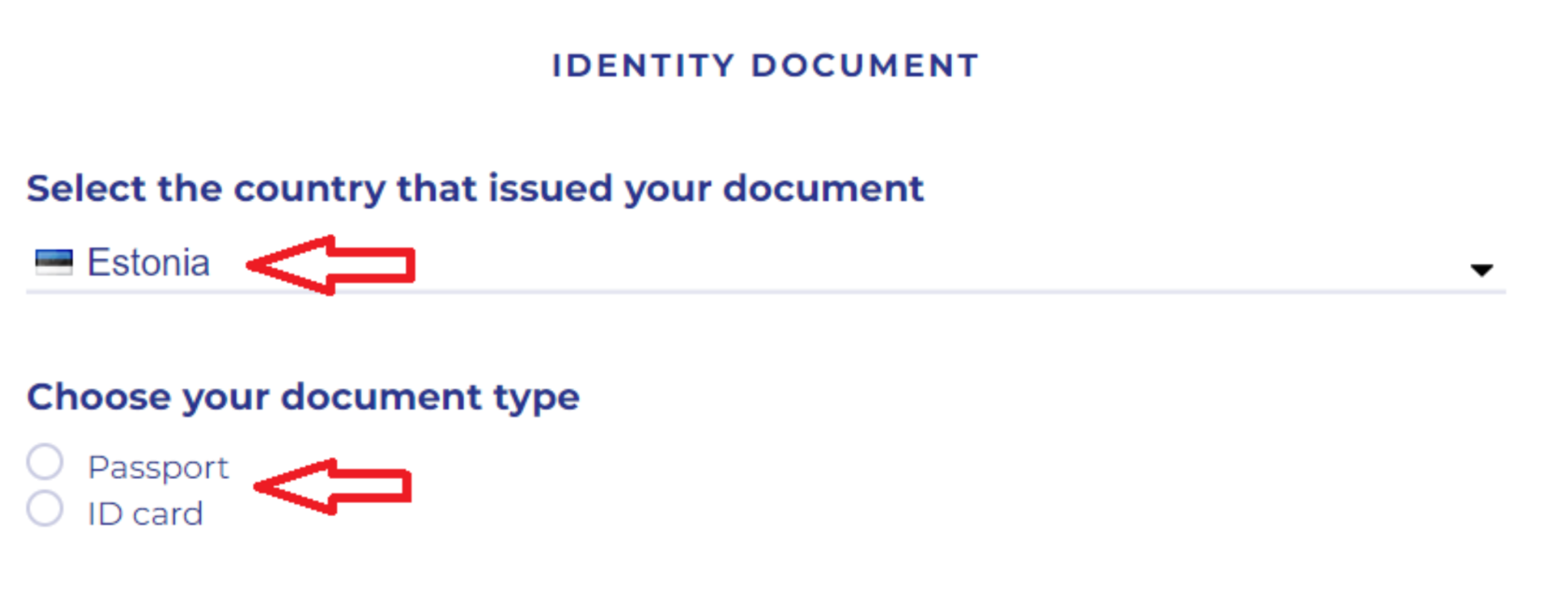
You can identify your Identification Documents by:
- Online (showing the document to the camera)
- Upload a previously scanned document (we do not support photos or screenshots)
- Next, you will need to pass a selfie identification.
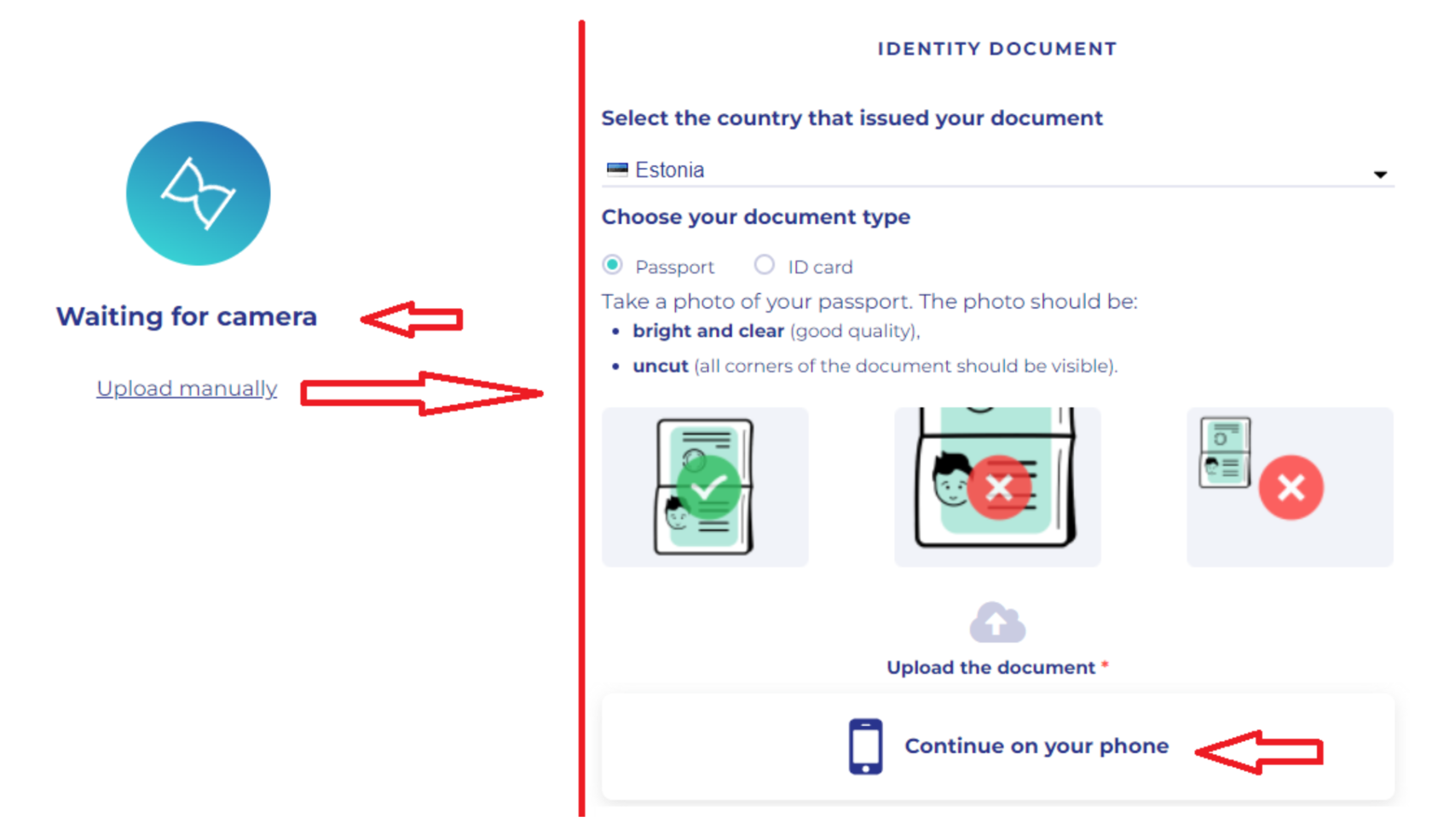
If your device does not have a camera, you have the option to continue the process on your phone.
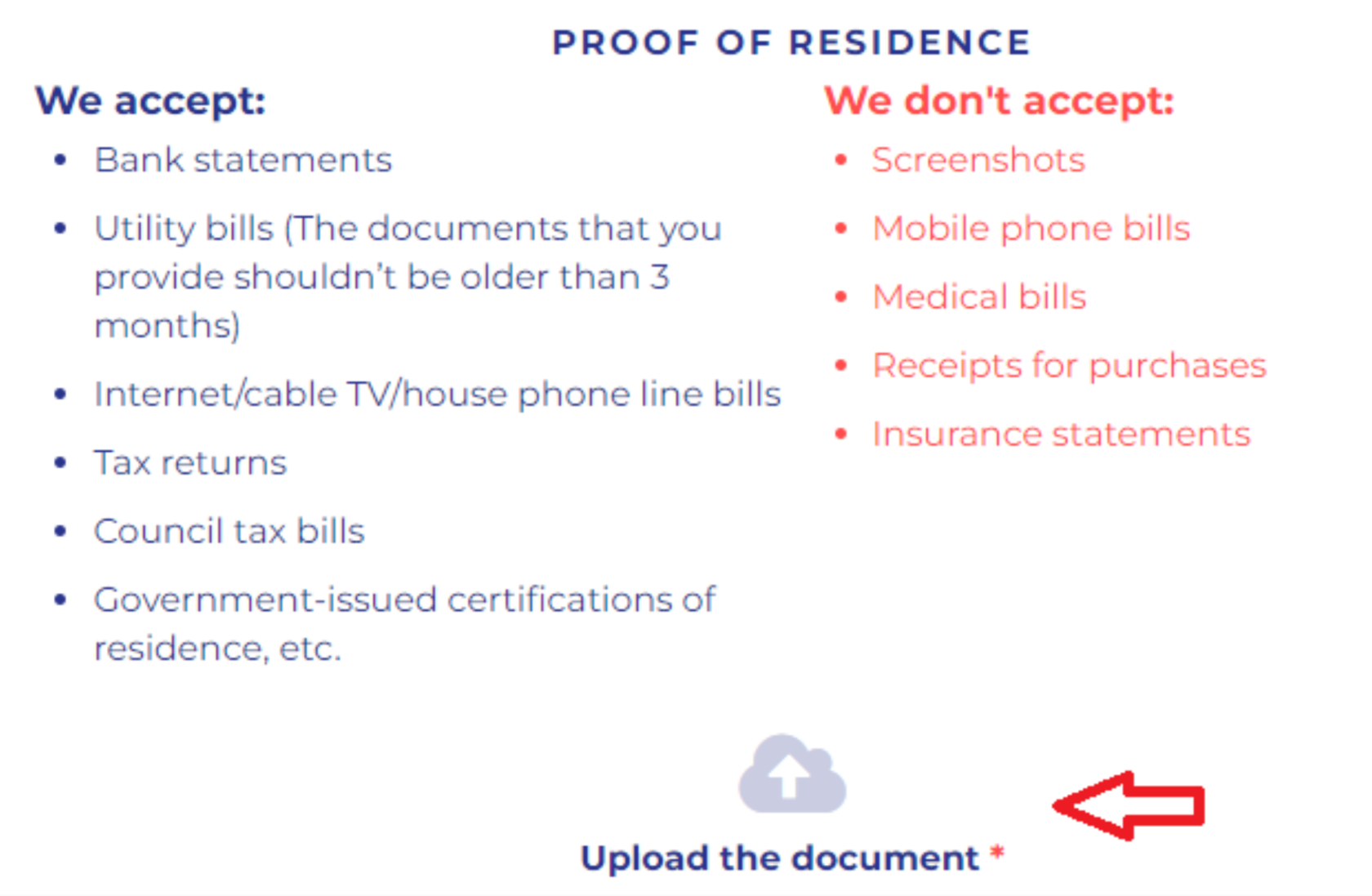
Please upload document confirming your address of residence or registration.
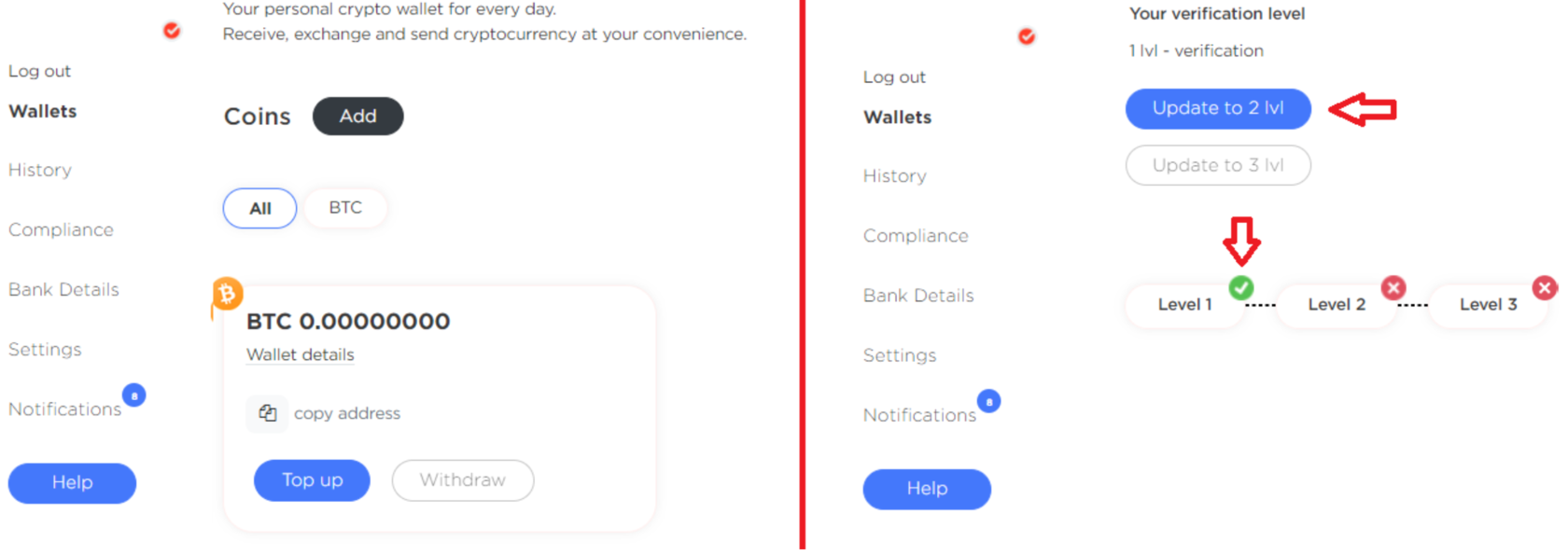
Congratulations, you have successfully passed the identity verification. Your account is active. You can continue identifying to the next level to increase your account limits.
LEVEL 2.
To pass Identification Level 2, you will be required to complete a Client Questionnaire indicating your employment status and upload second documents:
- *Employment status confirming document(s), (extract from company register or shareholders list or employment contract or other document confirming employment status) - Mandatory
- *Source of funds confirming document(s), (company decision to pay dividends; or employment contract; or bank / crypto / gambling account statement; or another document(s) confirming the source of funds) - Mandatory
- Tax return confirming document – Not Mandatory**
LEVEL 3.
To pass Level 3 of your identification, you will need to pass a video interview with an employee of our company.
This process is not automatic.
You need to specify the date and time of the video call.
You can do this by writing to our manager in your personal account in the section Help by creating a new ticket.
